Download Multiple Games
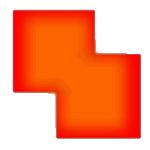
Multiple Games
Usually you could only play one game per computer. Fortunately, this bypasses that limit. Now you can play more than 100 games on your computer. Maybe even fill a server with your alts.
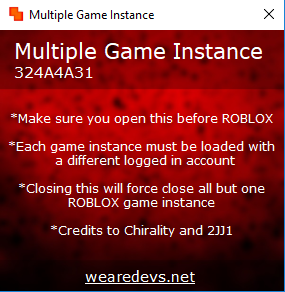
Instructions
Using this is easy, so don't stress.
- Open the software before any game
- Now that the software is opened, join a game.
- Go back to the game's website then logout. Do not close your game.
- Log in with a new account. You can not use an account that is already in a game.
- Join a game or even join the same game as your other account. You should then see you have another game running at the same time.
- Repeat steps 3, 4, and 5. You can now have unlimited games open!
FAQ
Is this truly unlimited?
The software has no limits, but your computer is limited in resources. Opening too many games will eventually use too much CPU/RAM on your computer.
Does this work for all games?
Yes, this is usable for any game.
Why won't this work with the Windows Store version of the game?
This was only made for the website version of the game engine. It will not work for the Windows Store version.
General Info
* Disable your anti-virus/firewall if you can't download! Due to the nature of exploits(Obfuscation, game manipulation, etc), they're falsely marked as viruses/malware. This tool may reliably prevent Windows Defender from automatically turning itself back on.
* In some browsers like Google Chrome, there is a "Safe Browsing" setting that blocks certain downloads.
* Most exploits break every week. Come back to this website site often for updates and fixes.
* Use a VPN if an exploit is failing to connect to the internet for assets or updates.
* Having issues injecting your DLL(I.e. attaching exploit)? Try installing Visual Redistributable.
* DLL-only exploits require a DLL injector.
* WeAreDevs currently only offers content for Windows PCs.
* Most software found on WeAreDevs.net are 64bit.
* See "Unsecure Connection" error? A firewall, your ISP, or your modem/router is blocking the download. A VPN may solve this.
* Need more help? Search or ask on the forum.
Disclaimer: Not every piece of software found on WeAreDevs.net is created by us. If you're the creator of something found on WeAreDevs, and would like it taken down, please email us at contact@wearedevs.net.
Last updated:
Note: An old update date does NOT mean that the software is not working. Some software have auto-updaters. The date above only represents the last time it's information was updated on our server.

